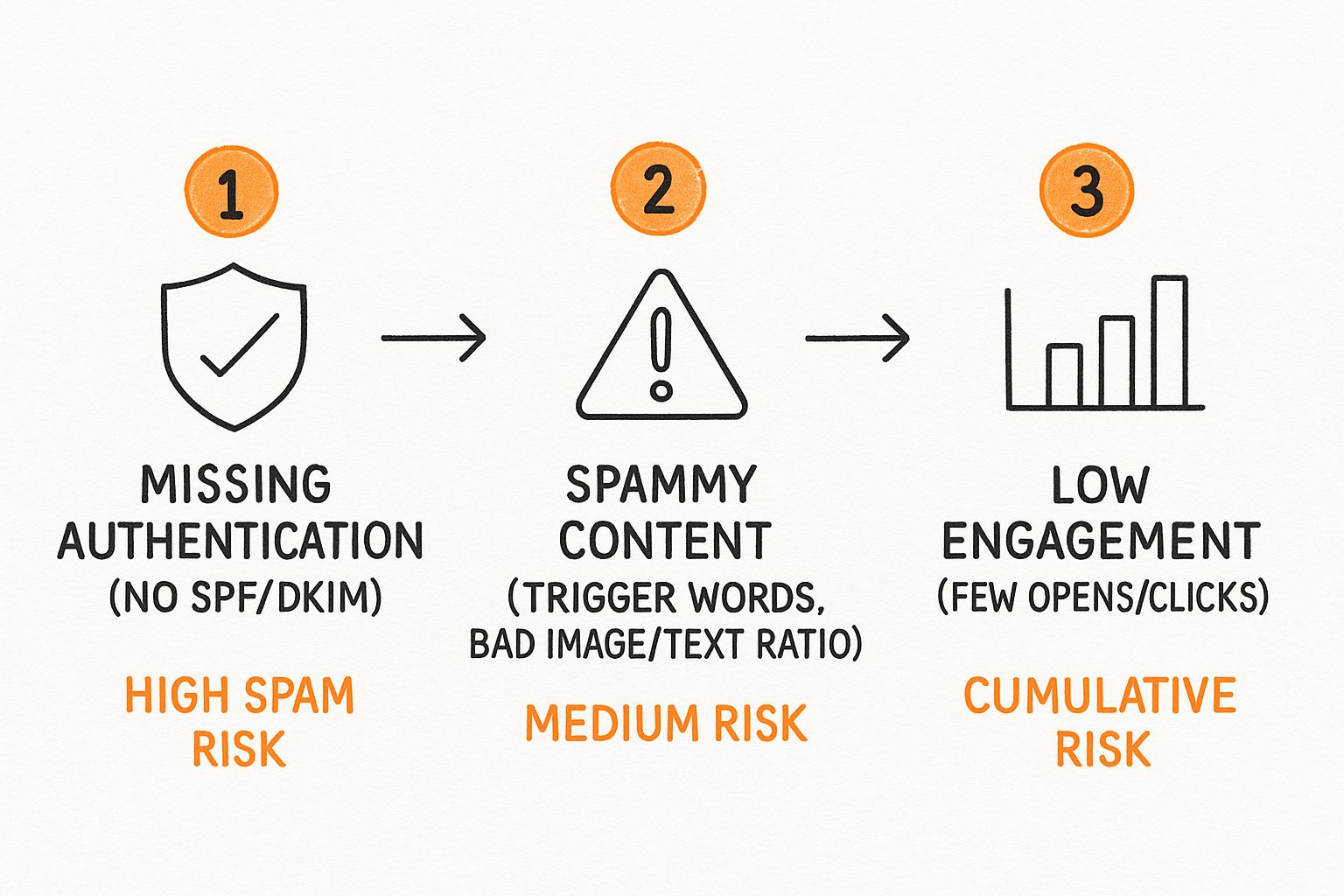Landing your emails in the inbox isn't about some secret trick. Instead, it's a combination of getting your technical house in order, sending great content, and building a real connection with your subscribers. The first step is always authenticating your domain. This simple action tells the world you're a legitimate sender and not some fly-by-night operation.
Why Your Emails Land in Spam and How to Fix It
Ever pour your heart into a campaign, hit send, and then discover it went straight to spam? It’s a gut-wrenching feeling, but the reasons are almost always the same. Inbox providers like Gmail and Yahoo are fiercely protective of their users. Because of this, they use sophisticated algorithms to filter out unwanted mail.
These filters are constantly judging you based on three core areas: your technical setup, the quality of your content, and how your audience actually interacts with your emails. If any of these pillars are weak, your sender reputation takes a hit. A poor reputation is a massive red flag for inbox providers. It signals that your emails are likely unwanted and should be diverted from the primary inbox.
The Three Pillars of Email Deliverability
To keep your emails out of the spam folder, you need to understand what the filters are actually looking for. It really boils down to these three things.
-
Technical Authentication: Think of this as your email's digital passport. Protocols like SPF, DKIM, and DMARC are non-negotiable in today's landscape. They verify that your emails are really from you and haven't been tampered with. Without them, you look suspicious right out of the gate.
-
Content Quality: Spam filters are smart. They scan everything—your subject lines, the words you use, the links you include, and even the ratio of images to text. Using spammy trigger words ("Free!", "Act Now!"), sketchy-looking links, or sloppy HTML formatting will get you flagged in a heartbeat.
-
Audience Engagement: This is huge. Providers are watching how your subscribers behave. Are they opening your emails? Clicking your links? Replying? Those are all strong, positive signals. On the flip side, if people are deleting your emails without opening them or, worse, marking them as spam, your reputation will plummet.
This infographic gives a great visual breakdown of the common pitfalls that can torpedo your deliverability.
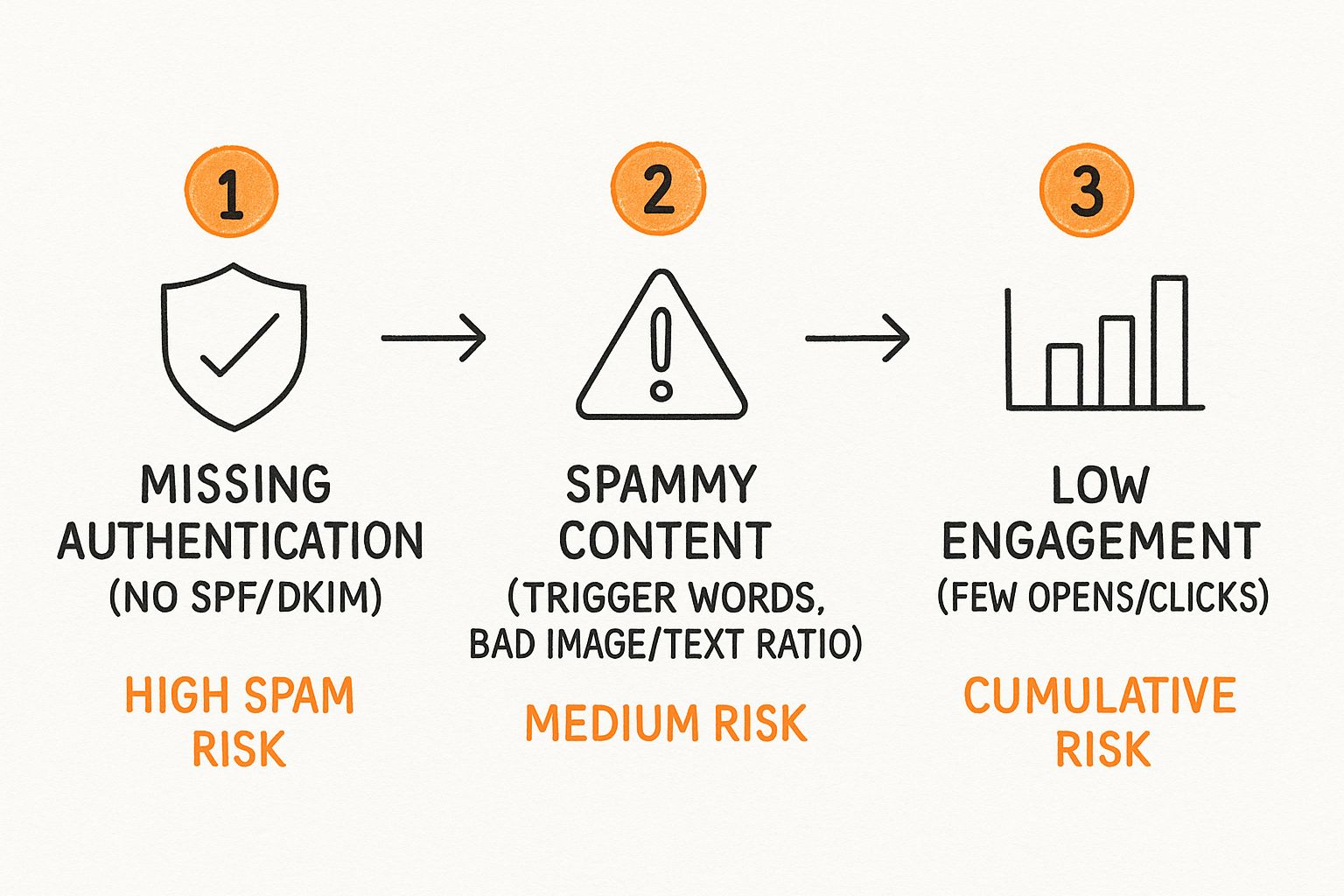
As you can see, the problems often compound. A technical slip-up can lead to lower engagement, which then makes your content look even more suspicious to the filters. This is a domino effect, which is why you must address all three areas.
The battle for the inbox is fierce. Over 45% of all emails sent daily are spam, which means inbox providers are on high alert. Your job is to send clear, positive signals that prove your messages belong.
If you feel like you're fighting a losing battle with the spam folder, you're not alone. The key is to start with the fundamentals. For a more detailed walkthrough, our complete guide on how to improve email deliverability covers these foundational steps in much greater detail.
At the end of the day, it all comes down to building trust. You must build trust with the mailbox providers and with your audience. Get that right, and you'll stay out of the spam folder for good.
Quick Fix Checklist for Email Deliverability
Feeling overwhelmed? Don't be. Here's a quick checklist of the most critical actions you can take right now to start improving your deliverability. Focusing on these high-impact items will give you the best bang for your buck.
| Action Item | Why It Matters | Impact Level |
|---|---|---|
| Set Up SPF, DKIM, & DMARC | Proves your identity and prevents spoofing. This is non-negotiable for building trust with inbox providers. | High |
| Clean Your Email List | Remove inactive subscribers and invalid addresses. Sending to an unengaged list tanks your reputation. | High |
| Avoid Spam Trigger Words | Words like "free," "winner," and excessive punctuation trigger spam filters. Keep your copy natural. | Medium |
| Use a Clear "From" Name | Make sure subscribers instantly recognize who the email is from. Consistency builds familiarity and trust. | Medium |
| Include an Unsubscribe Link | It's required by law and gives people a proper way out. Hiding it leads to spam complaints. | High |
| Balance Text and Images | Emails with too many images and not enough text look like spam. Aim for a healthy ratio. | Medium |
Tackling even a few of these items can make a noticeable difference. Start with the "High" impact actions to see the fastest results and build momentum.
Setting Up Your Technical Authentication
Think of sending an email like mailing a letter. If it doesn't have a clear return address, the post office gets suspicious. It might even get tossed. Email authentication is the digital equivalent. It's your official seal, proving to inboxes like Gmail and Outlook that you are who you say you are.
Honestly, skipping this step is one of the fastest ways to get your emails sent straight to the spam folder. Getting your technical house in order is the bedrock of a good sender reputation. These days, it's not optional.
The Three Pillars of Authentication
To keep your emails out of spam, you need to get familiar with three key protocols that work together: SPF, DKIM, and DMARC. Each one has a specific job in verifying your identity as a sender.
-
SPF (Sender Policy Framework): This is the most basic piece of the puzzle. An SPF record is simply a list of all the servers and IP addresses you’ve approved to send email for your domain. It’s like telling the world, "Hey, if it's not from one of these specific locations, it's not from me."
-
DKIM (DomainKeys Identified Mail): If SPF is your return address, DKIM is the tamper-proof wax seal on the envelope. It adds a unique digital signature to your emails. When an email lands in a recipient's inbox, their server checks this signature to make sure the message wasn't altered on its way there.
-
DMARC (Domain-based Message Authentication, Reporting, and Conformance): DMARC is the bouncer at the door. It looks at the results from SPF and DKIM and tells receiving mail servers what to do if an email fails the check. You can set a policy to quarantine the email (send it to spam), reject it entirely, or just monitor it. It also sends you reports, which are incredibly useful for seeing who is trying to send mail from your domain.
Getting these three records set up sends a powerful signal to inbox providers that you're a serious, legitimate sender. It makes it much, much harder for spammers to impersonate your domain, which protects your brand and your audience.
How to Check Your Current Setup
Curious if you’re already set up correctly? There are plenty of free online tools that can check your records in a flash. Just pop in your domain name, and it'll spit back a report on your SPF, DKIM, and DMARC status.
For example, I use tools like dmarcian's DMARC Inspector all the time. Here's what a good result looks like.
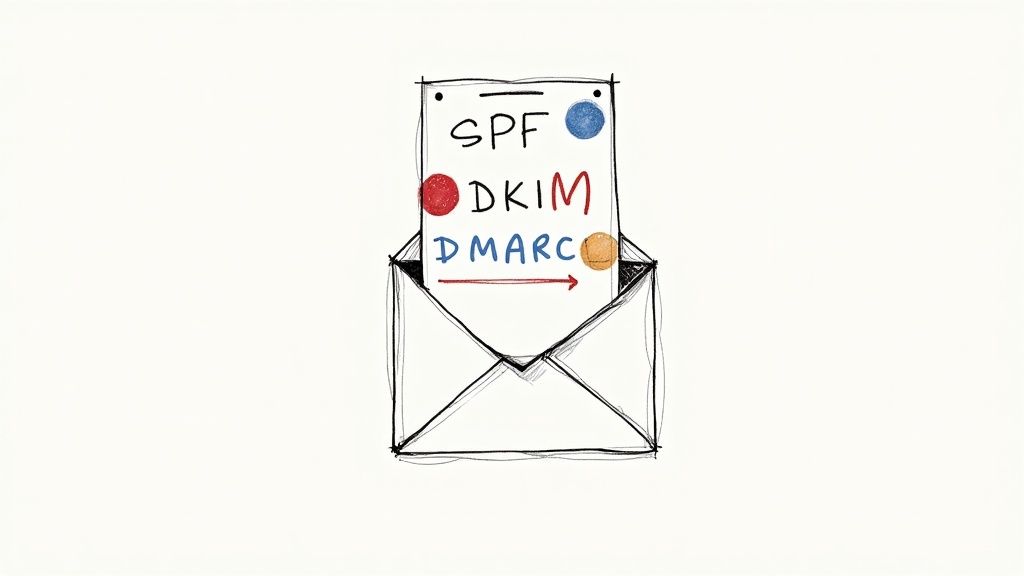
This report shows a domain with a solid DMARC policy, which tells mail servers exactly how to handle sketchy emails. If your domain check comes up empty, you have a major security gap that spammers would love to find.
Putting these protocols in place usually just means adding a few text records to your domain's DNS settings. It sounds a little technical, but I promise it's manageable. Your email service provider and your domain host will have step-by-step guides to walk you through it.
For more complex email needs, professional email hosting services can often take care of all this for you. They make sure you’re optimized for deliverability right from the start. It's a foundational step you just can't skip if you want to reliably hit the inbox.
Writing Emails That Bypass Spam Filters
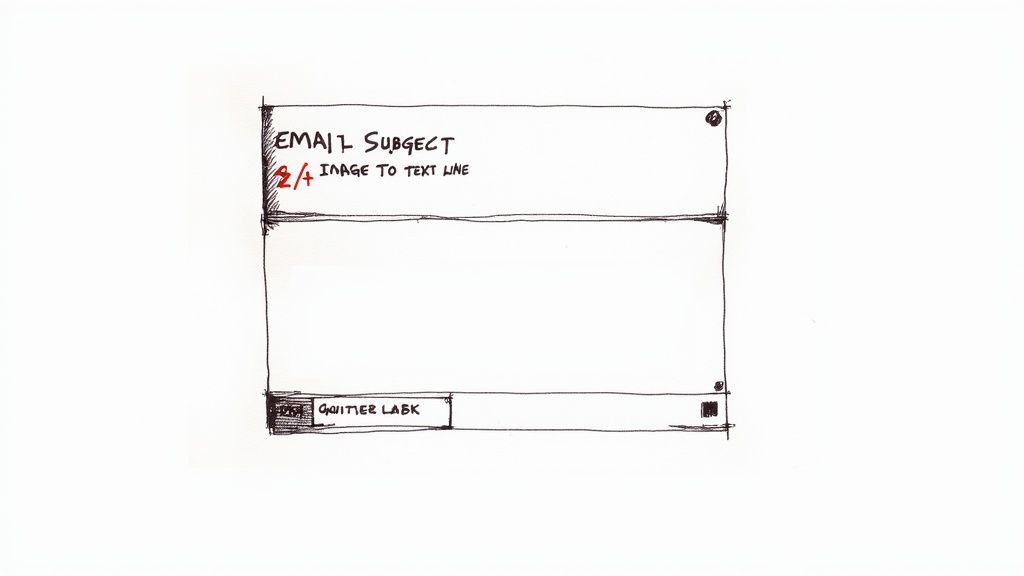
You can have the most dialed-in technical setup in the world, but if your email content looks spammy, that’s exactly where it’s going to end up. The spam folder.
Today’s filters are incredibly smart. They scan everything—your subject line, the words you use, the links you include—to decide your fate. The secret isn't just about avoiding a checklist of "bad" words. It's about writing emails that people actually want to read. Create value, and you'll get the positive engagement signals that inbox providers love to see.
Crafting Subject Lines That Get Opened
Your subject line is the gatekeeper. It’s what stands between your email and the delete button. If it’s deceptive or over-the-top, you're practically begging for a spam complaint.
Forget about using all caps, a dozen exclamation points, or vague, clickbait-y phrases. Aim for clarity and a little bit of curiosity. A good subject line tells the reader exactly what to expect. It also creates just enough intrigue to earn the open.
For instance, "OPEN NOW FOR A HUGE SURPRISE" screams spam. A much better approach is something like, "Your Exclusive Preview of Our New Collection." It’s clear, valuable, and respects the reader.
The best subject lines feel personal and relevant. Think of it as starting a conversation, not shouting an advertisement. This approach builds trust and trains your audience to anticipate your emails.
Balancing Images and Text
Have you ever gotten an email that's just one giant image? That's a classic spammer move, used to hide sketchy text and links from filters. Because of this, inbox providers are naturally suspicious of image-heavy emails.
To stay in their good graces, you need to find the right balance. A solid guideline is to keep your email at least 60% text and no more than 40% images. This ratio helps demonstrate legitimacy to spam filters.
And don't forget ALT text! Always add a descriptive line of text for every image. If a subscriber's email client blocks images by default, they’ll still know what you’re trying to show them. It’s a win for deliverability and accessibility.
The Dangers of Certain Links and Attachments
Every link in your email is under a microscope. Some linking habits can tank your deliverability faster than anything else.
Here are a few things to watch out for:
- URL Shorteners: Services like bit.ly are great for social media, but in email, they’re a red flag. Spammers use them constantly to mask shady destinations, so filters view them with extreme caution. Always link directly to the full URL.
- High-Risk Attachments: With an estimated 3.4 billion phishing emails sent daily, filters are on high alert for dangerous attachments. Never send files like executables (.exe) or certain script files. According to research on the prevalence of phishing tactics at keepnetlabs.com, these are common vessels for malware.
- A Clear Unsubscribe Link: This is not optional. Making it hard for people to unsubscribe is illegal in many places and is the number one reason people hit the "spam" button. Put a clear, one-click unsubscribe link in your footer. Every time.
When it comes down to it, landing in the inbox is about putting your reader first. Combine genuine value with smart personalization, and you'll be using some of the most effective email marketing tactics that still work in 2025 to build a loyal, engaged audience.
Treat Your Email List Like a VIP Club
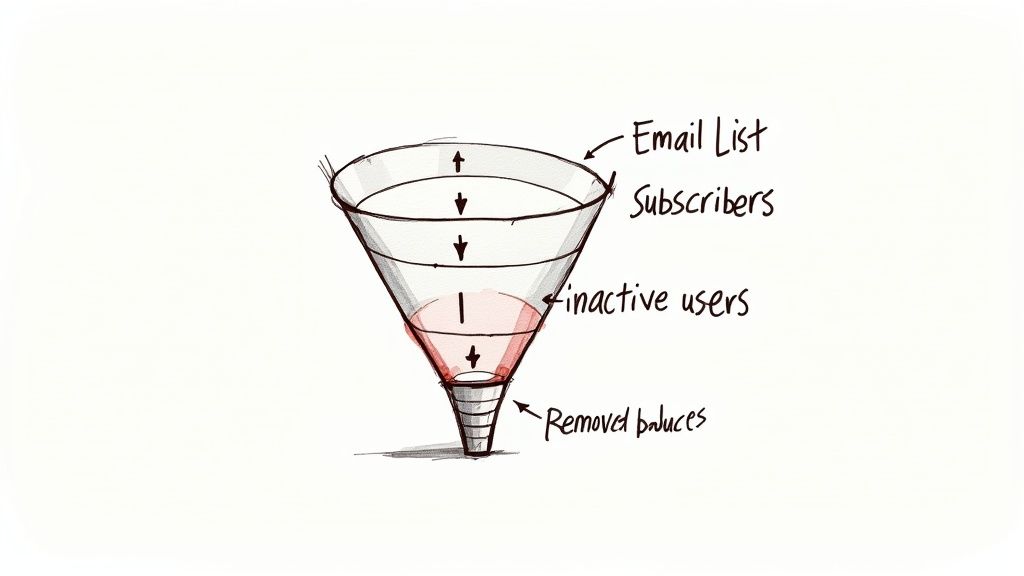
Your sender reputation lives and dies by the quality of your email list. Think of it this way: repeatedly emailing dead-end addresses or people who tune you out is a huge red flag for inbox providers like Gmail and Outlook. It screams "unwanted mail."
To keep your emails landing in the inbox, you have to stop treating your list as a static database. It is a living, breathing community that needs consistent attention and care. That care starts the moment someone signs up.
Start Clean, Stay Clean
The only way to build a list that works is to earn it, one subscriber at a time. I can't stress this enough: never buy or rent an email list. It’s a fast-track to the spam folder. Those people never asked to hear from you. As a result, they’re far more likely to mark your emails as spam, which absolutely tanks your reputation.
The best practice here is using a double opt-in process. When someone signs up, they get an automated email asking them to click a link to confirm their subscription. It's a tiny bit of friction that pays off enormously.
Why? Because it proves two things: the email address is real (no typos!), and the person behind it actually wants your emails. This simple step filters out fake addresses and spam traps right at the source. It gives your engagement rates a massive head start.
A healthy list isn't about size; it's about quality. A small, highly engaged list will always outperform a massive, unengaged one and is far less likely to cause deliverability problems.
The Art of Pruning Your List
Getting subscribers is just the beginning. The real work is in the ongoing maintenance, or what we call "list hygiene." This basically means regularly removing contacts that are weighing you down. We're mainly talking about two groups: hard bounces and subscribers who have gone cold.
A hard bounce is a permanent failure. The email address doesn't exist, it's a dead end. These must be zapped from your list the moment they happen. Thankfully, most reputable email platforms (like Mailchimp or Constant Contact) do this for you automatically, but it's your job to make sure that feature is working.
Just as critical is dealing with unengaged subscribers. These are the people who haven't opened or clicked one of your emails in, say, 90 or 120 days. Sending to them over and over again hurts your open rates. It also tells inbox providers that your content isn't hitting the mark. It's better to let them go.
To keep your list in top shape, you need a clear strategy for cleaning it. Each tactic serves a specific purpose, directly influencing your deliverability metrics.
List Hygiene Strategies and Their Impact
| Strategy | Primary Goal | Impact on Bounce Rate | Impact on Engagement |
|---|---|---|---|
| Double Opt-In | Confirm new subscriber intent and validate email addresses | Dramatically reduces initial hard bounces | Increases long-term open and click rates |
| Immediate Hard Bounce Removal | Prevent sending to invalid addresses and protect sender reputation | Keeps bounce rate consistently low | Indirectly boosts engagement by focusing on valid contacts |
| Sunset Policy | Systematically remove long-term inactive subscribers | No direct impact | Significantly increases overall open and click rates |
| Re-engagement Campaign | Attempt to win back inactive subscribers before removal | Minimal impact | Can provide a final boost before cleaning the list |
As you can see, these strategies work together to protect your reputation from all angles.
One of the most powerful tools in your arsenal is a sunset policy. This is just an automated rule you create that automatically removes subscribers after a defined period of inactivity. It can feel a little scary to watch your list size shrink, but trust me, it’s one of the best things you can do for your deliverability. A smaller, more engaged list sends incredibly strong positive signals to spam filters.
Staying on the Right Side of Inbox Providers and Subscribers
Getting your emails delivered isn't about a single magic bullet. Think of major inbox providers like Gmail and Yahoo as individual gatekeepers for their users. Each one has its own unique algorithm and set of rules for senders. What passes muster with one might not fly with another.
To consistently land in the inbox, you have to play by their specific rules. These aren't just friendly suggestions; they are the cost of entry. If you ignore their bulk sender guidelines, you’re basically booking a one-way ticket to the spam folder, no matter how amazing your email content is.
The Game Is Always Changing
The world of email deliverability is anything but static. Inbox providers constantly tweak their systems. New privacy features can turn best practices upside down overnight. Take Apple's Mail Privacy Protection (MPP), for instance. It completely changed the game by pre-loading email content, which essentially made open rates an unreliable metric for a huge chunk of most email lists.
This means if you're still obsessing over open rates as your main measure of success, you're looking at the wrong dashboard. It's time to shift your focus to what really matters—the actions people take after they open your email.
- Click-Through Rates (CTR): This tells you someone was engaged enough to actually click a link. It's a far more powerful signal of genuine interest than a simple open.
- Replies: When someone hits "reply," it sends one of the strongest positive signals possible to their inbox provider. This simple action shows a real conversation is happening.
- Conversions: Did your email lead to a sale, a download, or a webinar signup? Tracking these bottom-line results is the ultimate proof that your emails are hitting the mark.
In today's email environment, you have to look past superficial metrics. Real deliverability is proven by actions, not just opens. Focusing on clicks, replies, and conversions aligns your strategy with what inbox providers actually care about: authentic user engagement.
Meeting the New Bar for Bulk Senders
Lately, providers like Google and Yahoo have tightened the screws with much stricter bulk sender compliance requirements. If you're sending a high volume of emails, you're held to a higher standard. You must prove you're a legitimate sender through both technical authentication and a positive user experience.
This goes beyond the technical setup we talked about earlier. It's about how your subscribers perceive and interact with your emails. For example, recent data shows that 28% of people unsubscribe because they feel the emails are spammy. That’s a direct line connecting content relevance to deliverability. You can dig into more insights about how provider rules impact deliverability from recent industry analysis.
Ultimately, winning at email means playing by the rules of each provider's unique ecosystem. You need a flexible strategy built on clear user consent, valuable content, and metrics that prove people are actually engaged. When you align with what both inbox providers and your subscribers want, you build a strong sender reputation that ensures your messages are welcomed, not filtered.
Your Top Deliverability Questions, Answered
Even when you’ve got a handle on the basics, email deliverability can throw some curveballs. Let’s tackle some of the most common questions and sticky situations that senders run into when trying to keep their emails out of the spam folder.
Why Did My Emails Suddenly Start Going to Spam?
It’s a frustrating scenario: one day everything is fine, the next, you’re landing in spam. When this happens, it’s almost always tied to a recent change. The first place I tell people to look is their sending volume. Did you just blast a massive campaign after a long period of silence? That kind of sudden spike is a huge red flag for inbox providers.
Another frequent culprit is a surge in negative feedback. Pull up the report for your last campaign. Look at the spam complaint rate. If it’s higher than usual, that’s likely your trigger.
Don't forget to look at your content, too. Sometimes the smallest tweaks can have big consequences. Maybe you tried out a new link shortener or added a huge image that messed up your text-to-image ratio. It’s also worth doing a quick check to see if your domain has been blacklisted. A free online tool can tell you in seconds if you've landed on a list, which requires immediate attention.
When your deliverability suddenly tanks, don't panic—investigate. You need to retrace your steps. Look at what changed in your campaigns, lists, or content right before the problem started. Finding that trigger is the key to fixing the issue before it does lasting damage to your reputation.
How Often Should I Clean My Email List?
List hygiene is not a set-it-and-forget-it task. You should think of it as ongoing maintenance for one of your most valuable assets. As a general rule of thumb, you should be doing a deep clean of your list at least every six months. This means digging in and removing subscribers who haven't opened or clicked on an email in a long time.
But some cleaning tasks need to happen much more frequently:
- Hard Bounces: These are dead-end email addresses. They need to be removed immediately after every single send. Most email service providers handle this automatically, but you should always confirm it’s working.
- Inactive Subscribers: If you're a high-volume sender, waiting six months to address inactive contacts is way too long. I recommend setting up a sunset policy that automatically phases out subscribers who haven’t engaged in 90-120 days.
Staying on top of list cleaning is non-negotiable. It is what stops your sender reputation from slowly bleeding out due to poor engagement and high bounce rates.
Will a Dedicated IP Address Keep My Emails Out of Spam?
A dedicated IP can be a game-changer for deliverability, but it’s not a magic bullet. The main advantage is that your sender reputation is 100% your own. You're not sharing an IP with other senders. Therefore, their bad habits can't drag you down. This is a massive benefit for high-volume senders with a consistent, predictable sending schedule.
The flip side? You are entirely responsible for building and protecting that reputation from scratch. This starts with an IP "warm-up" process. You have to gradually ramp up your sending volume over time to prove to inbox providers that you're a legitimate sender.
Honestly, if you send emails sporadically or have a smaller list (think less than 50,000 emails per month), you're probably better off on a shared IP. These are managed by your email provider, who works tirelessly to keep the reputation of the entire IP pool clean. For many businesses, a well-managed shared IP will actually perform better than a new or poorly managed dedicated one.
Struggling to keep your emails out of the spam folder and drive real results? At Inbox Connect, we turn your email and SMS channels into your top revenue drivers. Our team handles everything from expert setup and list management to creating automated workflows that convert. Book a free 30-minute email audit today and get an actionable roadmap to boost your deliverability and grow your business.