If you want to improve your email deliverability, you must nail three things: authentication, sender reputation, and subscriber engagement. This isn’t about finding a single quick fix. It’s a long-term strategy. This approach blends a solid technical setup, smart content, and squeaky-clean list management to achieve lasting results.
Getting these three pillars right is the only reliable way to land your emails in the inbox instead of getting lost in the spam folder.
Why Your Emails Are Landing in Spam
Ever pour your heart into a campaign, hit "send," and then watch the open rates flatline? You're left scratching your head, wondering what went wrong. The culprit is almost always email deliverability. This invisible gatekeeper decides if your message hits the primary inbox, gets shuffled to the promotions tab, or vanishes into spam.
Too many marketers get obsessed with the email's content. They completely forget about the technical foundation that mailbox providers like Gmail and Yahoo are constantly scrutinizing.
Think of it like this: your sender reputation is a credit score for your domain. Every move you make, from how you gather emails to how often people open them, either helps or hurts that score. When mailbox providers see low engagement, high bounce rates, or spam complaints, they see red flags. Those signals tell their algorithms your emails are probably unwanted. Consequently, they filter them away from the inbox.
The Three Pillars of Email Deliverability
To really get a handle on deliverability, you need to understand the three core areas that mailbox providers look at. Each one plays a critical role in proving you're a legitimate sender and that your subscribers actually want to hear from you. Neglect even one of these, and your entire email marketing program can suffer.
These pillars aren't just technical buzzwords. They represent a triangle of trust between you, the mailbox provider, and your subscriber.
This table breaks down exactly what you need to focus on.
| Pillar | Why It Matters | Your Key Action |
|---|---|---|
| Authentication | This verifies you are who you say you are, stopping phishers from spoofing your domain. It’s your digital ID. | Set up your SPF, DKIM, and DMARC records correctly. This is non-negotiable for serious senders. |
| Reputation | This is your trustworthiness score, built over time based on your sending habits and list quality. A strong reputation is invaluable. | Keep your email list clean, eliminate bounces, and for goodness sakes, avoid spam traps at all costs. |
| Engagement | This is direct proof that your subscribers actually want your emails. It’s the ultimate validation for mailbox providers. | Send relevant, valuable content that people genuinely want to open, click, and even reply to. Simple. |
Getting this right means putting the right systems in place and consistently proving your worth as a sender.
The honest truth is, mailbox providers are constantly watching how your subscribers interact with your emails. Positive engagement is the single strongest signal you can send that your messages belong in the inbox.
Ultimately, great deliverability is an ongoing process of building and protecting trust. It requires a fundamental shift. You must move away from the old "batch and blast" mindset toward one that puts the subscriber first. When you focus on these fundamentals, you create a powerful feedback loop: great engagement strengthens your reputation, which in turn ensures your emails land exactly where you want them.
Get Your Technical Email Authentication Right
Think about sending an email like you're mailing an international package. If you don't have the right customs forms and official stamps, it’s simply not getting there. That's exactly what email authentication protocols—specifically SPF, DKIM, and DMARC—do for your emails. They are your digital passport, proving to mailbox providers like Google and Yahoo that you are who you say you are.
Skipping this technical foundation is one of the quickest ways to torpedo your deliverability. When inbox providers can't verify your identity, they assume the worst. They punt your messages straight to spam to protect their users. For anyone serious about landing in the inbox, setting this up is completely non-negotiable.
The Authentication Trio: SPF, DKIM, and DMARC
Let's break down these acronyms without getting bogged down in the technical weeds. Each one has a specific job. Together, they form a powerful defense for your sender reputation.
-
SPF (Sender Policy Framework): This is basically your approved senders list. An SPF record is a simple text file added to your domain's settings. It lists every mail server authorized to send email on your behalf (like Mailchimp or your own company server). If an email shows up from a server that isn't on that list, it’s an immediate red flag for receiving systems.
-
DKIM (DomainKeys Identified Mail): Think of this as a tamper-proof wax seal on a letter. DKIM attaches a unique, encrypted digital signature to every email you send out. When the email arrives, the receiving server checks this signature against a public key on your domain. If they match, it proves the email hasn't been altered along the way.
SPF confirms the message came from an approved sender. DKIM ensures the message itself is authentic. They're a powerful one-two punch.
This infographic gives a great visual of how these authentication "stamps" help your email pass inspection.

As you can see, SPF, DKIM, and DMARC are the critical checkpoints that validate your email's legitimacy long before it has a chance to hit the inbox.
DMARC: The Final Say
While SPF and DKIM are crucial, DMARC (Domain-based Message Authentication, Reporting & Conformance) is the protocol that ties them together and puts you in control. DMARC is a policy. It tells receiving mail servers precisely what to do if an email claiming to be from you fails either the SPF or DKIM check.
Without DMARC, a server might still let a suspicious email through. With a DMARC policy, you call the shots.
Think of DMARC as your domain's bouncer. It doesn't just check IDs (SPF and DKIM); it has the authority to turn unverified messages away at the door, which is essential for protecting your brand from being used in phishing and spoofing attacks.
You can set your DMARC policy to one of three levels:
- p=none: This is "monitor mode." It tells servers not to take any action on failed emails but to send you reports about them. It's the perfect place to start. This mode lets you see who might be trying to send emails using your domain without your permission.
- p=quarantine: This policy instructs servers to send failed emails to the spam folder. It’s a solid middle ground, offering protection without being overly aggressive.
- p=reject: This is the strictest setting. It tells servers to completely block and reject any email that fails authentication. This offers the ultimate protection for your domain and is the end goal for most serious senders.
Getting these records implemented means adding a few specific TXT records to your domain's DNS settings. Don't worry, nearly every email service provider has detailed guides to walk you through it. This is usually managed through the company that provides your email hosting services, so their support docs are the best place to begin.
At the end of the day, proper authentication is all about building trust. It's a clear, technical signal to the world that you're a legitimate, responsible sender. Taking the time to configure SPF, DKIM, and DMARC isn't just about checking a box—it's about laying a rock-solid foundation for your entire email program.
Build and Maintain a Healthy Email List
Once you’ve got your technical authentication sorted, it's time to focus on your most valuable asset: your subscribers. I always tell people to think of their email list less like a static spreadsheet and more like a living, breathing garden. It needs constant care. It needs attention to truly thrive.
A huge list packed with unengaged contacts is actually a liability. Mailbox providers are laser-focused on delivering emails that people want, and a list full of dead addresses sends all the wrong signals.

Quality Always Beats Quantity
The old-school obsession with massive list sizes is long gone. Today, the real measure of success is engagement. Trust me. A smaller, highly engaged list will consistently outperform a gigantic, dormant one. Why? Because it generates the positive signals—opens, clicks, replies—that build a rock-solid sender reputation.
To start building a quality list, you should immediately implement a double opt-in process. This simple step asks new subscribers to confirm their email by clicking a link. It might feel like extra friction, but the payoff is huge. It helps you:
- Weed out typos and invalid email addresses from day one.
- Block bots and spam traps from ever making it onto your list.
- Get clear confirmation that people genuinely want to hear from you.
Just making this one change can slash your initial bounce rate and set a much stronger foundation for deliverability.
Get Proactive with List Hygiene
Keeping your list clean isn't a one-and-done job; it’s an ongoing discipline. Regular "list hygiene" is one of the most important things you can do to protect your sender reputation. This practice gives your emails the best shot at landing in the inbox.
A big part of this is running your list through an email validation service. These tools are fantastic. They scan your contacts and flag risky addresses before you send a single email. Think known spam traps, misspelled domains, or temporary "burner" emails. Cleaning your list right before a big launch can be the single most effective way to boost your deliverability overnight.
Your goal is to keep your bounce rate below 2% and your spam complaint rate under 0.1%. Going over these thresholds is a major red flag for mailbox providers and can quickly undo all your hard work.
Re-Engage or Say Goodbye
It happens. Even your most loyal subscribers can go quiet over time. This is where a "win-back" or re-engagement campaign comes in handy. It’s a targeted effort. You are reconnecting with people who have tuned out.
Don't just send them another newsletter. Craft a specific message to grab their attention. I've seen simple, direct subject lines like "Is this goodbye?" or "We miss you" work wonders. In the email, acknowledge their absence, maybe offer a small incentive, and make it incredibly easy for them to say, "Yes, I still want to be here."
A Simple Re-Engagement Playbook:
- Segment: First, pull a list of everyone who hasn't opened or clicked an email in the last 90 days.
- The Hook: Send an email with a subject line that sparks curiosity, like "A special offer just for you."
- The Content: Keep it brief. Remind them of the value you offer (what's in it for them?) and include an exclusive discount or a link to your best content. Use a clear, can't-miss button like "Yes, Keep Me Subscribed!"
- The Follow-Up: If they don't bite, send one final, friendly email a week later. Let them know you'll be removing them to respect their inbox, but give them one last chance to stay.
If a subscriber ignores all of this, it’s time to let them go. Regularly pruning these inactive contacts is one of the healthiest things you can do for your deliverability. If you want to explore more modern engagement strategies, check out our guide on 5 email marketing tactics that still work in 2025.
Use Segmentation to Stay Relevant
The inbox is a noisy place. Global email volume is projected to hit 375 billion emails a day in 2025. With such competition, a generic "blast" to your whole list is practically guaranteed to be ignored. This is where segmentation becomes your secret weapon.
When you divide your audience based on their behaviors, interests, or past purchases, you can send content that actually resonates. The data doesn't lie. Segmented campaigns can generate 30% more opens and 50% more clicks simply because they feel more personal and relevant.
Ultimately, treating your list with respect by focusing on quality and relevance creates a powerful, positive feedback loop. Engaged subscribers boost your sender reputation. That improves your deliverability. This ensures your future campaigns reach the people who are genuinely excited to hear from you.
Create Content That Inboxes Actually Want
Once you've got a sparkling clean list, the real work begins: the content itself. This is where the rubber meets the road. Mailbox providers like Gmail and Outlook are incredibly smart. Their algorithms look way beyond a few "spammy" keywords; they're analyzing how real people actually interact with what you send.
Think of it this way: every email you send is a bid for your subscriber's attention. If your content is irrelevant, boring, or just plain lazy, they'll ignore it. Worse, they might delete it without opening it. These actions—or lack thereof—are signals, and the mailbox providers are watching.
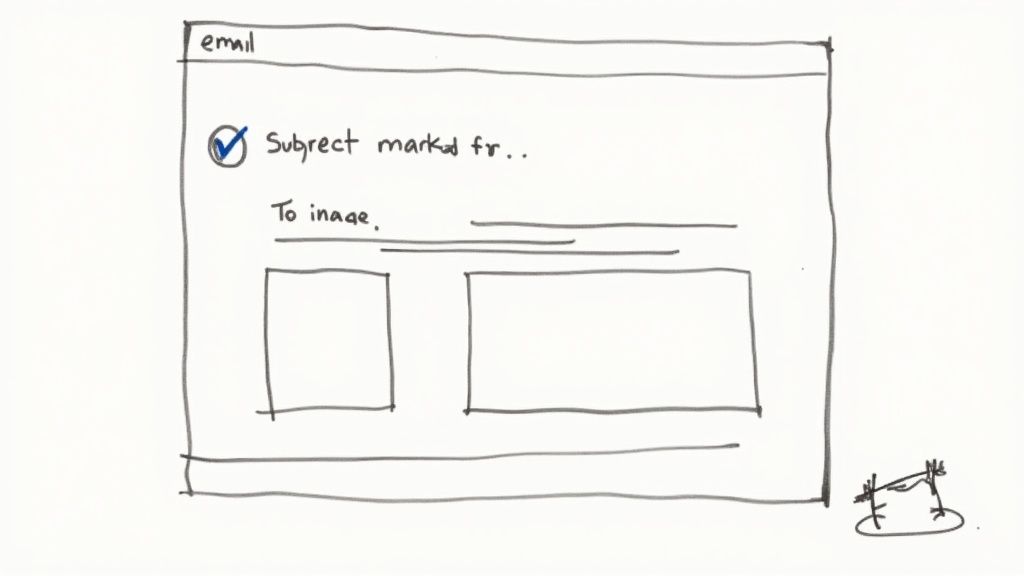
Positive engagement signals—opens, clicks, replies, forwards—are pure gold. They're the strongest proof you can offer that your emails are wanted and belong in the main inbox. On the flip side, getting ignored is a one-way ticket to the spam folder.
Go Beyond Clickbait Subject Lines
Your subject line is the gatekeeper to your entire message. Get it wrong, and nothing else matters. While the goal is to get noticed, you have to resist the urge to use deceptive or overly aggressive tactics. A misleading subject line that has nothing to do with the email's content is the fastest way to destroy trust. It will rack up spam complaints, which are absolute poison for your sender reputation.
The best approach? Focus on clarity and value. A great subject line sets an accurate expectation of what's inside while sparking a little curiosity or urgency. A/B testing is your best friend here. Don't just guess what works. Test it. Pit a clever, punny subject line against a straightforward, benefit-driven one. You might be surprised by what your audience responds to.
Personalize and Segment for Maximum Relevance
Blasting the same generic email to your entire list is a surefire way to get ignored. The secret to cutting through the noise isn't shouting louder. It's whispering the right thing to the right person. That’s where personalization and segmentation come in.
Segmentation is simply the practice of splitting your list into smaller, more focused groups based on what you know about them. This lets you craft messages that feel like they were written just for them.
- Behavioral Segmentation: This is powerful stuff. Group people based on what they've done—their purchase history, which pages they visited on your website, or if they've opened your last five emails. Someone who abandoned a shopping cart needs a totally different message than a VIP customer who buys every month.
- Demographic Segmentation: Use data like location, age, or job title to add relevant context. A local event promotion is far more effective when sent only to subscribers in that area.
- Interest-Based Segmentation: The simplest way to do this is to just ask. Set up a preference center and let subscribers tell you exactly what they want to hear about. They get more control, and you get to send content you know they'll love.
When you send the right message to the right person at the right time, your engagement rates naturally go up. This doesn’t just make your campaigns perform better; it methodically builds a rock-solid sender reputation with mailbox providers.
Maintain a Healthy Content Balance
Inbox filters don't just read your words; they analyze the technical DNA of your email. One classic spammer move is to send an email that's just a single, giant image. Filters are highly suspicious of this. You need a healthy mix of text and images to look legitimate.
A solid rule of thumb is the 80/20 text-to-image ratio. Always make sure your most important message and your call-to-action are in plain text. That way, they'll still be visible even if a subscriber's email client blocks images by default.
And don't forget your links. Use your own branded, reputable links. Avoid generic URL shorteners, as they're a favorite tool of phishers and can easily trigger spam filters. Your goal is to be as transparent and trustworthy as possible in every detail. If you want to see how the pros build campaigns that land and convert, you can explore our professional email marketing services.
Navigating the inbox is a constant challenge. In 2025, even though nearly 79% of senders say deliverability is a top priority, 48% still struggle with getting flagged as spam. Keeping up with the rules from giants like Google and Yahoo is non-negotiable. But the effort pays off handsomely. Email marketing can bring in an average ROI of $42 for every dollar spent. By focusing on data, making consistent improvements, and aiming for the recommended 95% deliverability rate, you can build a truly healthy and profitable email program. For more on this, check out the state of email deliverability from Mailgun.
Keep a Close Eye on Your Sender Reputation and Performance
Improving your email deliverability isn't a one-and-done job. It’s an ongoing process of staying in the good graces of mailbox providers like Google and Microsoft. Think of your sender reputation as a live credit score. It goes up or down based on your actions and how your audience reacts. If you're not paying attention, you won't see trouble coming until it's too late.
You can't fix what you can't see. By keeping a regular pulse on your performance, you can catch the early warning signs of a reputation slip—like a slow dip in opens or a small jump in bounces—and act right away. This is the difference between a minor course correction and a full-blown crisis trying to get your domain out of the spam penalty box.
Get Direct Feedback with Postmaster Tools
One of the most valuable (and free) resources you can use comes straight from the source: Google Postmaster Tools. A huge chunk of your list is probably on Gmail. This dashboard gives you a direct line of sight into how Google’s algorithms are judging you. It’s like getting a report card straight from the most important teacher in the class.
Getting started is pretty straightforward. You just need to add a DNS record to your domain to prove you own it, and Google starts feeding you critical data.
Here’s a glimpse of what the dashboard looks like, showing some of the key reputation and performance metrics.
This isn't just generic data. It's specific feedback on your IP and domain reputation, authentication status, and—most importantly—your spam complaint rate from actual Gmail users.
Inside the tool, you'll want to focus on a few key reports:
- IP & Domain Reputation: This grades you on a scale from Bad to High. Honestly, anything less than "High" is a clear signal that you need to take a hard look at your list hygiene and engagement.
- Spam Rate: This shows the percentage of your emails that Gmail users manually marked as spam. Your goal is to keep this number as close to zero as humanly possible.
- Authentication: A quick check here confirms if your SPF, DKIM, and DMARC are all passing. Any errors or failures here are easy fixes that make a big difference.
Google Postmaster Tools isn't just a dashboard; it's a direct conversation with the world's biggest mailbox provider. Ignoring its feedback is like ignoring the check engine light on your car—eventually, you're going to break down.
Decode Your Key Performance Indicators
Beyond Google's tools, your own email service provider's analytics dashboard is a goldmine. The trick is to understand what the numbers are really telling you about your sender health. Don't just glance at them. Dig in and learn to read the story they tell.
Here are the core metrics you absolutely must watch:
- Open Rate: I know, I know—with things like Apple's Mail Privacy Protection, open rates aren't as reliable as they once were. But a sudden, significant drop is still a major red flag. It often means your emails have started landing in the spam folder instead of the inbox.
- Click-Through Rate (CTR): This is a much stronger signal of positive engagement. When people click links in your emails, it's a powerful message to mailbox providers that your content is wanted and valuable. Good CTRs directly boost your sender reputation.
- Bounce Rate: Keep this below 2%. Period. A hard bounce means the email address is dead and needs to be removed from your list immediately. A high bounce rate is one of the fastest ways to get your domain flagged by ISPs.
- Unsubscribe Rate: A few unsubscribes with every send is actually healthy. But a sudden spike is a problem. It tells you there's a mismatch between what people expected and what you're sending, which is often a precursor to a rise in spam complaints.
It also helps to know where you stand globally. Inbox placement isn't uniform everywhere. For instance, in 2025, Europe is seeing an average inbox placement rate of about 91%, while North America is closer to 85%. The Asia-Pacific region averages a lower 78%, with a lot of variation from country to country. You can dive deeper into these global email deliverability trends on warmy.io to see how you stack up.
When you combine the direct feedback from tools like Google Postmaster with a sharp eye on your own KPIs, you create a powerful system for protecting your deliverability. This proactive approach helps you stay ahead of problems, constantly refine your strategy, and make sure your hard work actually pays off by landing in the inbox.
Answering Your Top Email Deliverability Questions
Even when you've got the basics down, real-world questions always pop up. I get these all the time from clients trying to fine-tune their email programs. Let's tackle some of the most common ones head-on.
Delivery vs. Deliverability: What's the Real Difference?
It’s easy to mix these two up, but they mean very different things. Getting this right is the first step. It helps you figure out what’s actually going wrong with your emails.
Email delivery is simple: did the receiving server accept your email? If it didn't hard bounce, it was "delivered." It's a technical handshake that says, "Message received."
Email deliverability is the important part. It’s all about where that email lands after being accepted. Did it hit the primary inbox, the promotions tab, or did it get buried in the spam folder? High deliverability means you’re making it to the inbox, where people actually see your message.
Think of it this way: Delivery is the postal service putting a letter in the mailbox. Deliverability is whether the homeowner reads it or just tosses it in the trash with the junk mail.
How Long Does It Really Take to Fix a Bad Sender Reputation?
This is the big one. The honest answer is: it depends. Fixing a damaged sender reputation is more like physical therapy than a quick fix. There's no magic pill.
If you made a small mistake, like a single campaign that had a higher-than-usual bounce rate, you might see things turn around in a few weeks with some quick list cleaning and a focus on engagement.
But if you’re dealing with a blocklisted domain or a history of spam complaints, you need to be patient. You're looking at a two to three-month journey of consistent, focused effort to rebuild that trust with mailbox providers.
Your immediate game plan should be:
- Stop all sends to unengaged subscribers. This is your number one priority.
- Double-check your authentication. Make sure SPF, DKIM, and DMARC are set up perfectly.
- Send only your A-game content. For a while, only send campaigns you know will get great open and click rates. You need those positive signals.
Do I Still Need to Warm Up a New IP Address?
Yes, 100%. If you're a high-volume sender using a dedicated IP, this step is absolutely non-negotiable.
Think about it from the perspective of a mailbox provider like Gmail or Yahoo. A brand-new IP address that suddenly starts sending thousands of emails looks exactly like a spammer. It’s a massive red flag.
The warm-up process is how you introduce yourself properly. You start by sending a small number of emails to your most active, engaged subscribers. Then, over several weeks, you slowly ramp up the volume. This gradual increase shows the providers that you're a legitimate sender building a positive reputation, not just another spam cannon.
Trying to skip the warm-up is like sprinting a marathon without training. You'll hit a wall almost immediately. This will trigger spam filters and poison your new IP's reputation from the very beginning. It's a hole that's incredibly difficult to dig yourself out of.
Ready to turn your email program into a revenue-generating machine? The experts at Inbox Connect build powerful email and SMS strategies that drive real results. Book your free 30-minute email audit today and get an actionable roadmap to boost your deliverability and grow your business.
