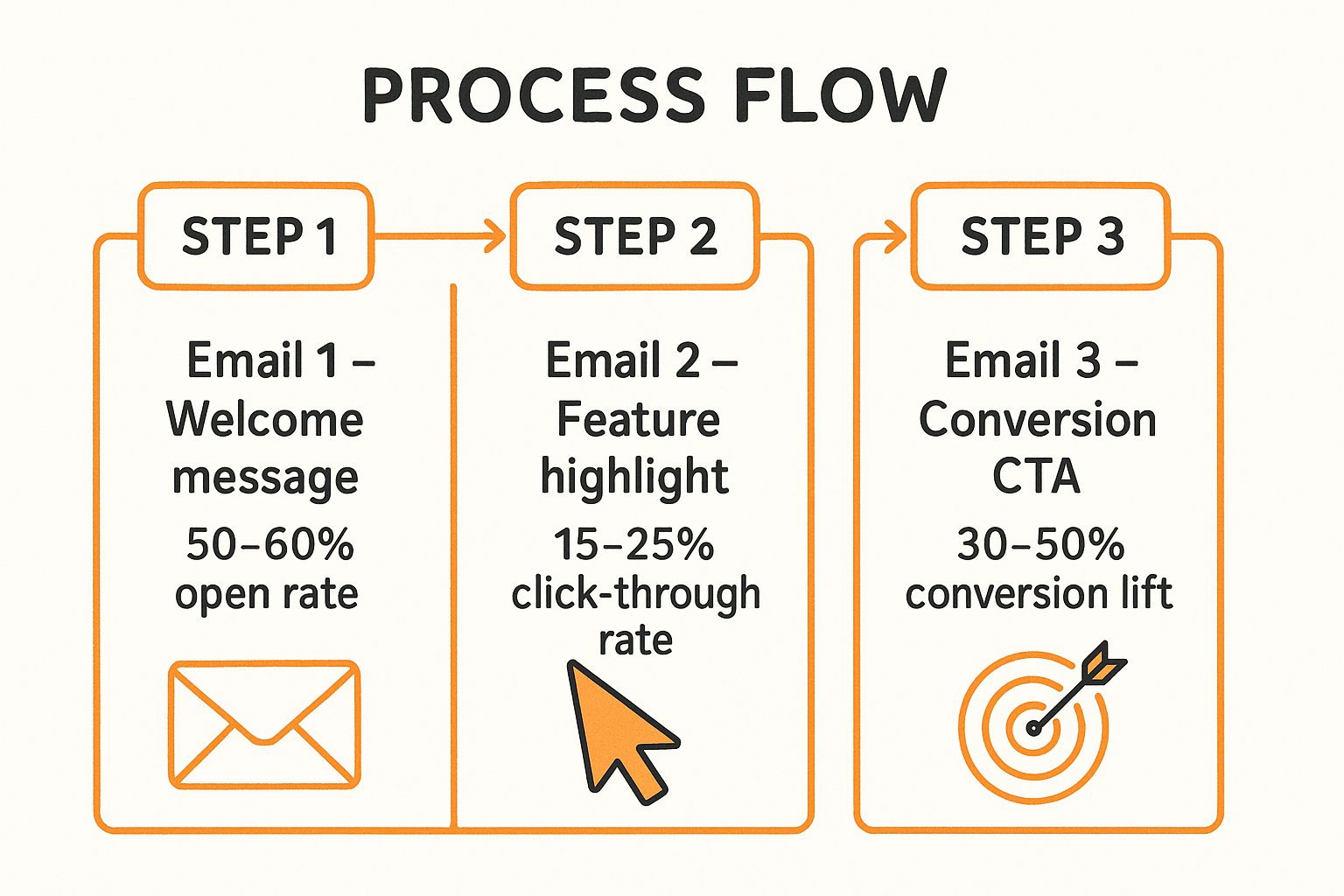The moment a user clicks 'sign up' is not the end of a journey; it's the critical beginning. A generic 'welcome' email no longer cuts it. In today's saturated market, the first few interactions determine whether a new user becomes a loyal advocate or a forgotten entry in your database. This is where a meticulously crafted onboarding sequence makes all the difference. It turns initial curiosity into lasting engagement.
This article dives deep into the strategic email onboarding best practices that top-performing companies use to build relationships, demonstrate value, and drive activation from day one. Forget surface-level tips. We are providing a blueprint for making your welcome series your most powerful growth engine. These are not just suggestions; they are proven, data-backed strategies.
You will learn how to implement everything from personalization that feels truly human to the psychological power of a well-timed 'quick win,' ensuring your emails work harder for you. Get ready to rethink your approach. You'll implement tactics that create a truly remarkable first impression, covering key areas such as:
- Progressive engagement in your welcome series.
- Personalization based on user behavior.
- Delivering a clear value proposition and quick wins.
- Strategic timing and cadence for maximum impact.
- Building trust with social proof.
1. Welcome Email Series with Progressive Engagement
Instead of sending a single, overwhelming welcome email packed with information, a progressive engagement series strategically introduces new users to your product over time. This method involves a sequence of 3-7 automated emails. They are designed to guide users from initial signup to full activation. Each message builds on the last, delivering value and encouraging specific actions at a pace that prevents user fatigue. This approach is a cornerstone of modern email onboarding best practices because it respects the user's learning curve and nurtures the relationship from day one.
How It Works
A progressive welcome series breaks down the onboarding journey into manageable steps. The first email confirms the signup and sets expectations. Subsequent emails highlight key features, provide educational content, and gently nudge users toward their "aha!" moment. For example, a SaaS tool like Grammarly might send an initial welcome, followed by an email encouraging a browser extension install. Then another might showcase premium features after the user has checked their first document. This sequence feels helpful, not pushy. It also increases the likelihood of long-term adoption.
Implementation Tips
To execute this strategy effectively, focus on orchestration and personalization.
- Pacing is Key: Space the first few emails 1-3 days apart to maintain momentum. You can extend the timing for later emails as the user becomes more engaged.
- Use Behavioral Triggers: If a user completes a desired action (like installing the extension), use automation to skip the email that prompts it. This simple step makes your communication feel smart and responsive.
- Track Drop-Offs: Monitor your sequence analytics to see where users stop opening or clicking. This data is invaluable for identifying weak points in your onboarding flow.
- Personalize Content: Tailor the series based on signup source or interests indicated during registration to make the content more relevant. This is one of several email marketing tactics that continue to deliver results.
The following infographic illustrates the powerful impact a well-structured three-part welcome series can have on key engagement metrics.
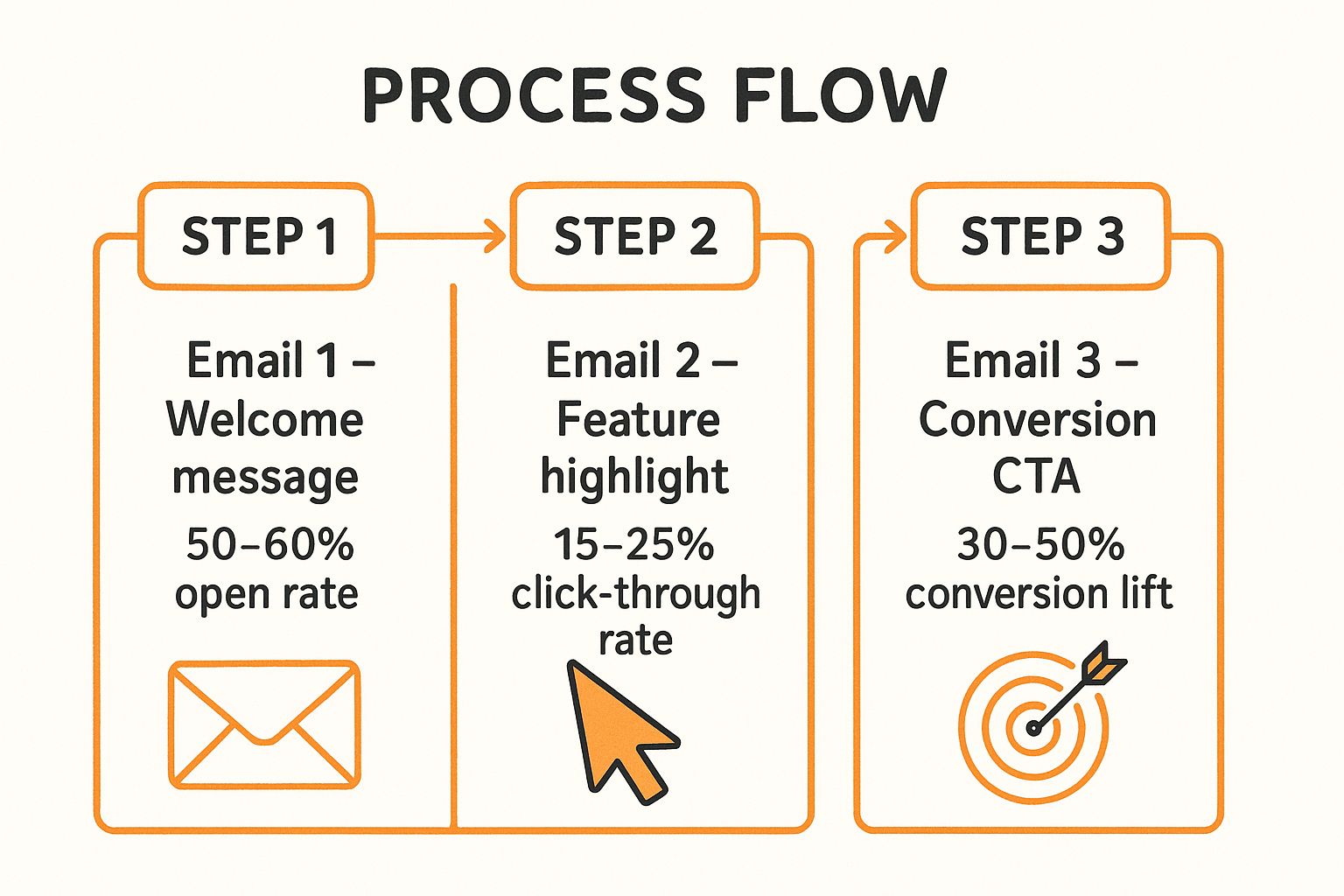
As the visualization shows, this strategic progression directly correlates with a significant lift in conversions. It builds user confidence before asking for a commitment.
2. Personalization Based on User Data and Behavior
Generic, one-size-fits-all onboarding messages are a relic of the past. Personalization transforms these communications into highly relevant, contextual experiences by leveraging user data. This practice involves tailoring email content using information collected during signup, in-app behavior, and stated preferences. This approach is a critical email onboarding best practice. It makes users feel seen and understood, which significantly boosts engagement and accelerates their journey to value.
How It Works
Personalization goes beyond simply using a subscriber's first name. It means delivering content that directly addresses their specific needs, goals, and actions. For instance, Netflix uses viewing preferences selected during signup to recommend shows in the first few emails. That's a powerful hook. Similarly, LinkedIn customizes its welcome flow based on a user's job title and industry, highlighting relevant connections and groups. This level of relevance demonstrates that you are providing a solution tailored to them, not just another generic product.
Implementation Tips
To effectively implement personalization, focus on gathering and applying data strategically.
- Start Simple, Then Advance: Begin with basic personalization like
{{first_name}}and company name. As you collect more data, graduate to using behavioral triggers and dynamic content blocks. - Gather Data During Signup: Ask for key information during the registration process, such as role, industry, or primary goal. Keep the form brief (3-5 fields max) to avoid user friction.
- Use Dynamic Content: Instead of creating dozens of separate email versions, use dynamic content blocks that change based on user segments. For example, show a different feature highlight for users in marketing versus users in sales.
- Combine Explicit and Implicit Data: Use data users provide explicitly (like their role) and combine it with data you observe implicitly (like features they've used). This combination creates a powerful, comprehensive user profile for deeper personalization.
3. Clear Value Proposition and Quick Wins
The most effective onboarding emails don't just explain your product. They guide new users to an immediate, tangible success. This practice focuses on demonstrating your value proposition by helping users achieve a quick win—a simple, meaningful action that delivers an instant benefit. By engineering a moment of success within the first interaction, you build user confidence and create powerful motivation for deeper engagement. This makes it one of the most crucial email onboarding best practices for product-led growth.
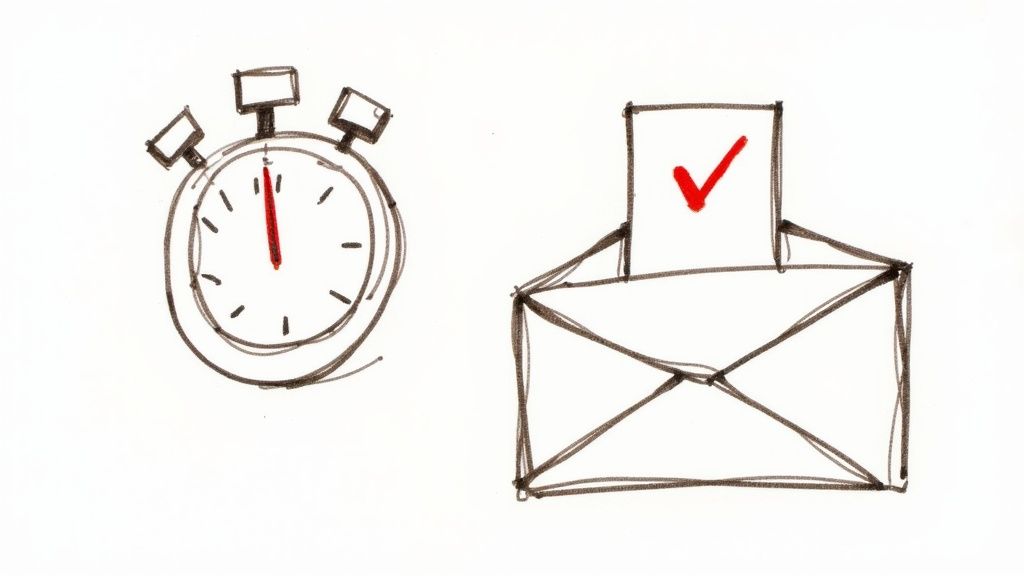
How It Works
This strategy centers on identifying your product's "aha!" moment and removing all friction for the user to reach it. Your email provides a direct path to a single, high-impact outcome instead of a broad tour. For example, Trello's onboarding guides a new user to create their first board and add a card. This immediately showcases its core organizational value. Similarly, Dropbox prompts you to upload one file to see its instant cloud sync in action. This "show, don't tell" approach proves your product's worth. It solidifies its place in the user's workflow.
Implementation Tips
To successfully guide users to their first win, your emails must be focused and action-oriented.
- Define Your Quick Win: Use data and user feedback to pinpoint the single action that makes new users "get" your product's value. This is your onboarding North Star.
- Use Concrete, Actionable Language: Frame your call-to-action with clear verbs like "Create your first board" or "Share your first link." Avoid passive phrases like "Learn about our features."
- Provide Step-by-Step Guidance: Break down the process into 2-3 simple, numbered steps. Adding an estimated completion time (e.g., "Takes less than 2 minutes") can significantly increase follow-through.
- Celebrate the Achievement: Once the user completes the action, trigger a celebratory email or in-app message. This positive reinforcement encourages them to take the next logical step you present.
4. Mobile-First Responsive Design
Designing for mobile first is no longer optional. It’s a fundamental requirement for effective communication. This approach prioritizes the user experience on smartphones and tablets, recognizing that the majority of emails are now opened on smaller screens. A mobile-first strategy ensures that your content, layout, and CTAs are optimized for readability and interaction on the go, instead of creating a desktop email and trying to shrink it down. This is a critical component of email onboarding best practices because a poor mobile experience can immediately disengage a new user.
How It Works
A mobile-first design philosophy starts with the most constrained environment. This means focusing on a single-column layout, large and easily tappable buttons, and concise, scannable copy. Companies like Uber excel at this. They use bold CTAs and minimal text in their onboarding emails to guide users with clarity. Similarly, Airbnb uses large, compelling imagery and a single, clear action per email. This makes engagement effortless for users scrolling on their phones. The design is then progressively enhanced for larger screens, ensuring it looks great everywhere without sacrificing the primary mobile experience.
Implementation Tips
To effectively implement a mobile-first design, focus on testing and simplification.
- Prioritize Conciseness: Keep subject lines under 40 characters to avoid being cut off on mobile displays. Use short paragraphs or bullet points instead of dense blocks of text for readability.
- Design for Touch: Ensure your primary call-to-action (CTA) button is large, has ample white space around it, and is placed "above the fold" for immediate visibility without scrolling.
- Test on Real Devices: While emulators are helpful, nothing beats testing on actual iOS and Android devices to catch rendering issues. Use tools like Litmus to preview your design across dozens of email clients.
- Optimize for Performance: Modern platforms like Mailchimp and Klaviyo often automatically compress images, but always double-check. Ensure your email loads quickly even on slower mobile networks and include descriptive alt text for images.
5. Strategic Timing and Cadence
Beyond what you send, when you send it has a monumental impact on engagement. Strategic timing and cadence involve orchestrating your onboarding emails based on data-driven insights, user behavior, and optimal delivery windows. This practice moves away from a rigid, one-size-fits-all schedule. It embraces a dynamic approach that respects the user's journey. It’s a critical email onboarding best practice because it ensures your messages arrive when they are most likely to be seen and acted upon, maximizing momentum without causing inbox fatigue.
How It Works
Strategic timing means sending messages at moments of highest relevance and receptivity. The initial welcome email should be immediate, capitalizing on peak user interest. Subsequent emails are then paced and triggered by user actions or inactions. For instance, Duolingo sends reminders based on a user’s historical practice times. This makes the nudge feel personal and timely. Similarly, a B2B SaaS platform like GitHub might time its onboarding emails based on repository activity rather than a fixed number of days, aligning communication directly with user engagement.
Implementation Tips
To master the timing of your onboarding sequence, focus on a blend of immediacy, behavioral triggers, and ongoing optimization.
- Act Immediately: Send the first welcome email within seconds of signup. This is when user intent is highest and your brand is top-of-mind.
- Establish a Rhythm: Space the next few emails 2-3 days apart to build a consistent presence. You can slow this cadence as the user becomes more activated.
- Leverage Behavioral Triggers: Use your marketing automation platform to send emails based on specific actions. For example, if a user completes a key step, send a congratulatory message; if they are inactive, send a re-engagement prompt.
- Optimize for Your Audience: Test send times relentlessly. B2B audiences often engage during business hours (avoiding Monday mornings), while consumer products may see better performance on evenings and weekends. Maintaining a good sender reputation is also crucial; you can improve email deliverability by ensuring your messages consistently reach the inbox.
6. Educational Content with Contextual Help
Moving beyond generic welcomes, this approach delivers targeted educational resources precisely when users need them most. You proactively provide tutorials, tips, and use cases that are contextually relevant to their journey stage instead of leaving users to figure things out. This method answers questions before they are asked. It reduces user friction and support tickets. Providing this guidance is one of the most effective email onboarding best practices because it builds user confidence and accelerates their path to finding value in your product.
How It Works
Contextual educational content aligns with the user's current in-app behavior or onboarding progress. The goal is to deliver "just-in-time" learning. This feels helpful, not intrusive. For example, if a Canva user starts exploring infographic templates, an automated email could be triggered sharing a short video tutorial on data visualization best practices. Similarly, an e-commerce platform like Shopify might send content about writing compelling product descriptions after a user adds their first few products. This guides them toward a successful launch.
Implementation Tips
To effectively integrate educational content into your onboarding, focus on relevance and accessibility.
- Lead with the Benefit: Frame your educational content around the outcome. Instead of "Learn How to Use Feature X," try "Create Your First Professional Report in 5 Minutes."
- Use Video for Complexity: For features with a steeper learning curve, embed or link to a short video (under 90 seconds) to demonstrate the process visually. This is a very practical way to help.
- Track Content Engagement: Monitor which educational emails are opened and clicked. This data reveals what your users are most interested in learning. It also shows where they might be getting stuck.
- Tag Content by Skill Level: Organize your resources for beginner, intermediate, and advanced users. This allows you to serve the right content to the right person without overwhelming new signups. For more complex content strategies, you can explore the services of leading content marketing agencies.
7. Social Proof and Trust Building Elements
New users often feel a sense of uncertainty after signing up. Incorporating social proof and other trust signals into your onboarding emails helps to validate their decision, reduce friction, and build confidence. This approach leverages the psychological principle that people are more likely to adopt a behavior if they see others doing it. By showcasing customer testimonials, usage statistics, and other credibility indicators, you immediately reassure users that they've made the right choice. This is a critical step in any effective email onboarding best practices.

How It Works
This strategy involves embedding elements that demonstrate your product's popularity and reliability directly into your email sequence. For example, a SaaS company like Calendly might feature a testimonial from a user in the same industry as the new signup. This makes the benefit feel more tangible. Similarly, Slack includes logos of well-known companies using its platform in welcome emails, instantly aligning its brand with established, trusted organizations. This third-party validation is often more persuasive than any direct marketing claim you could make.
Implementation Tips
To effectively integrate trust signals, focus on authenticity and relevance.
- Be Specific with Numbers: Instead of saying "thousands of users," use concrete figures like "Join 45,000+ happy customers." Specificity is more believable and impactful.
- Segment Your Social Proof: Match testimonials and case studies to the user's segment or industry. A testimonial from a fellow e-commerce brand is more compelling to a Shopify store owner than one from a tech giant.
- Place Signals Strategically: Position trust elements like security badges or "as seen in" media logos near key calls-to-action. This reduces hesitation at the moment of decision.
- Humanize Testimonials: Whenever possible, include a full name, role, company, and a photo with a customer quote. This adds a layer of authenticity that text-only testimonials lack.
8. Re-engagement and Abandonment Recovery Sequences
Not every user will activate immediately or stay engaged forever. Implementing specialized re-engagement and abandonment recovery sequences acknowledges this reality. It provides a safety net to win back users who have stalled or gone dormant. These automated campaigns are a critical component of email onboarding best practices because they target disengaged signups with strategic messaging. This messaging is designed to overcome friction and reignite interest. Instead of letting valuable leads go cold, this approach gives them a second chance to find value in your product.
How It Works
This strategy involves creating separate email flows triggered by user inactivity. After a predefined period of no engagement (e.g., 7-14 days post-signup without logging in), an automated sequence begins. The goal is to understand what's holding the user back and provide a compelling reason to return. For example, Headspace sends gentle "We miss you" emails offering a free trial extension to lapsed users. Duolingo uses its famous gamified reminders about streak preservation to motivate users to open the app again. These messages are empathetic and value-focused, not demanding.
Implementation Tips
To effectively recover disengaged users, your approach must be both thoughtful and data-driven.
- Lead with Empathy: Start by acknowledging their absence and offering help. A subject line like "Is everything okay?" or "Let us help you get started" works well.
- Ask for Feedback: Directly ask what prevented them from activating or continuing. A simple one-click survey can provide invaluable insights into onboarding friction points.
- Offer an Incentive: Test different offers to see what works best for your audience. This could be an extended trial, a small discount, or access to a premium feature for a limited time.
- Implement a Sunset Policy: If a user doesn't re-engage after 3-5 emails, it’s best to stop messaging them. This protects your sender reputation. Make it easy and guilt-free to unsubscribe at any point.
Email Onboarding Best Practices Comparison
| Item | Implementation Complexity | Resource Requirements | Expected Outcomes | Ideal Use Cases | Key Advantages |
|---|---|---|---|---|---|
| Welcome Email Series with Progressive Engagement | High – requires planning, setup, testing | Content creation for multi-email sequences, behavioral triggers | Increased engagement, gradual product adoption, 50-60% open rates | New users needing gradual introduction | Prevents overload, allows personalization, improves adoption |
| Personalization Based on User Data and Behavior | High – needs robust data infrastructure, technical setup | Data collection, dynamic content, segmentation, testing | Up to 6x higher transaction rates, improved engagement | Products with rich user data, varied segments | Significantly increases relevance, conversion, reduces unsubscribes |
| Clear Value Proposition and Quick Wins | Moderate – requires deep user understanding and focused messaging | UX research, content focused on quick tasks | 3-5x higher activation, reduced churn, faster time-to-value | Products with clear initial success actions | Builds confidence quickly, reduces churn, improves activation |
| Mobile-First Responsive Design | Moderate to High – design and development effort | Design, development, multi-device testing | 15% higher click rates, improves accessibility and brand perception | Emails viewed mostly on mobile devices | Enhances engagement on mobile, improves deliverability |
| Strategic Timing and Cadence | Moderate to High – requires automation and ongoing optimization | Automation platform, behavioral data analysis | 8-15% improved open rates, reduced unsubscribe rates | Global or diverse audience with variable behaviors | Maximizes engagement by sending at optimal times, prevents fatigue |
| Educational Content with Contextual Help | High – content intensive, ongoing updates needed | Video production, content creation, segmentation | 20-40% reduced support tickets, higher feature adoption | Complex products needing self-service education | Empowers users, builds expertise, reduces support burden |
| Social Proof and Trust Building Elements | Low to Moderate – requires testimonial and data collection | Gathering reviews, case studies, design | 15-30% higher conversions, builds trust and credibility | New users skeptical about product value | Increases trust, reduces churn, overcomes objections |
| Re-engagement and Abandonment Recovery Sequences | High – complex segmentation and timing | Behavioral data, incentives, human outreach | 10-30% user recovery, feedback insight, lower acquisition costs | Inactive or non-activated users | Recovers lost users, learns barriers, cost-effective user retention |
From Onboarding to Ongoing: Turning Best Practices into Revenue
Mastering the art and science of email onboarding is not a "set it and forget it" task. It is a dynamic, continuous process. This process lays the essential groundwork for long-term customer relationships and sustainable revenue growth. The journey from a new subscriber to a loyal advocate begins the moment they entrust you with their email address. The quality of that initial experience sets the tone for everything that follows.
Throughout this guide, we've explored the critical components of a high-performing onboarding sequence. We have moved beyond generic advice. We provided a strategic framework built on actionable email onboarding best practices. By now, you understand that a truly effective system is far more than a single welcome message; it's a meticulously crafted journey.
Key Takeaways for Immediate Impact
To transform theory into results, focus on these core pillars we've discussed:
- Progressive Engagement: Don't overwhelm new users. Your welcome series should gradually introduce value, building excitement and trust with each message.
- Deep Personalization: Leverage user data and on-site behavior to deliver content that feels uniquely relevant. This proves you understand their needs from day one.
- Strategic Cadence: Timing is everything. Use data to determine the optimal frequency and sending schedule for your specific audience, ensuring your messages land when they are most receptive.
- Build Trust Relentlessly: Weave social proof, testimonials, and clear value propositions throughout your sequence to dismantle skepticism and build unwavering confidence in your brand.
Implementing these concepts requires a thoughtful blend of strategy, data analysis, compelling creative, and technical precision. It’s about creating a system that not only welcomes but also educates, engages, and ultimately converts. The difference between a good onboarding flow and a great one is its ability to adapt and optimize over time. This means constantly testing, analyzing performance metrics, and refining your approach based on real user feedback and behavior.
The ultimate goal of refining your email onboarding best practices is to create a seamless, automated engine that nurtures new leads into paying customers and brand champions. It's the foundation upon which all your subsequent email marketing efforts are built. When you get onboarding right, you don't just gain a customer. You cultivate a relationship that drives lifetime value and transforms your email list into your most powerful revenue-generating asset.
Ready to turn these best practices into a high-performing, automated workflow that drives real results? At Inbox Connect, we specialize in building and optimizing email onboarding systems that convert. Book a free 30-minute email audit today, and we'll provide an actionable roadmap to transform your owned channels into your #1 revenue driver.